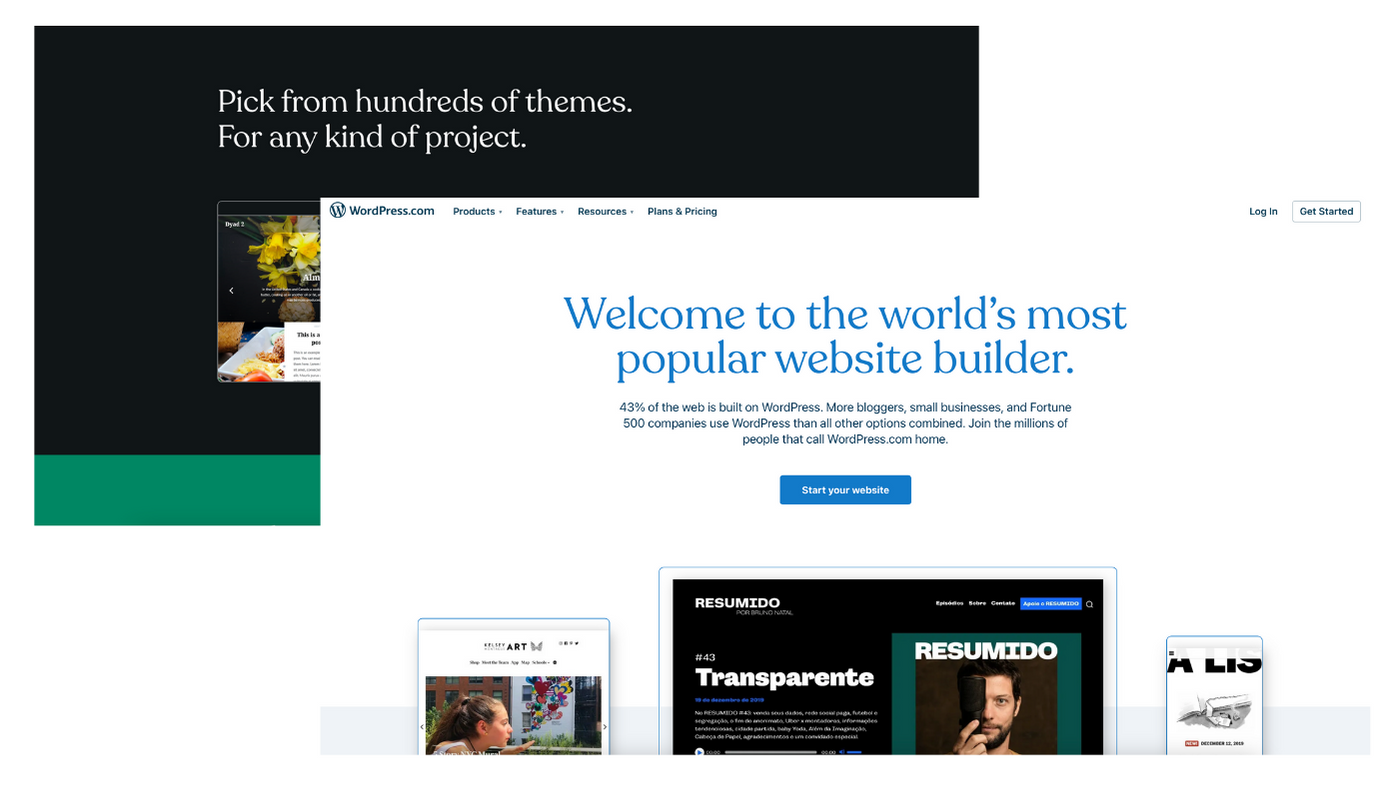What Website Platform is Right for Your Business?
Your website is the hub of your business. It is a crucial element to any business. It is where your audience can find all of your information and details about the product or service you offer. But, which platform is best to host all of my necessary content?
We first have to think about our needs for the website, and then we can research each website builder and the features they have to offer. Keep reading as we go through some simple questions to ask yourself before we evaluate some of the more popular website builders.
Things to think about before choosing your website platform.
What are your goals?
What do you want your website to do? How do you want your views to experience and travel throughout your website? Evaluate your businesses sales funnel to help you define the user experience.
Do you have any requirements?
Are there any specific custom options or features you would like to have or need on your website? These features could be anything from promotional pop-ups, blogs, third-party integrations, or email signups. An excellent way to get a list of options is to scout out your competitors. What are they offering? How are they getting their sales and attention from their audience?
Tip: Having a list of a few competitor websites will significantly help when working with a Website Designer.
Your budget
Do you have a budget for your website? How much are you willing to spend on a monthly plan to host your website? Most website builders will have additional fees and add-on’s to use extra plugins/features. Other expenses can include your domain, business email, payment processor fees, and other third-party fees.
Will you be hiring a Website Designer or building the website yourself? Take into consideration the cost of hiring a designer or the price of a template (and your time) if you wish to make it yourself.
What’s your website design skill level?
How much maintenance will you have to conduct on your website once it’s launched? Will you have to have quick access to make updates and changes? Will you be adding new products? The level of maintenance may dictate how easy the back end of the website builder may have to be. If you will be doing the website updates, how important is access to customer service?
What are your long-term goals?
Do you have plans or goals for your business down the road? Make a list of any ideas you would like to implement into your website, even five years down the road. Some website builders make it more difficult to transfer content and data onto a different platform if you choose to switch. Look for website builders that offer features that may be useful to your future business. Should you have to change platforms, how easy is it to transfer data?
Popular website platforms:
Squarespace
Squarespace is a popular and professional platform that allows for easy use. This website builder is an excellent platform for services-based industries, bloggers, and e-commerce to create a simple experience for their viewers.
PROS:
Squarespace software is design for a simple set-up for a faster launch. This platform gives you all the necessary tools to set up your domain, SEO, G-Suite, analytics, templates, and additional features.
Simple templates to help you get started or start from scratch and build your own layout. Quickly add in your text, photos, links, and shop items.
Other Squarespace features include a built-in membership, online shop, email marketing, and scheduling platform.
Customer support is one spot. Send a representative an email or join a live chat to get your problem fixed right away. They also provide an endless amount of how-to blogs and resources to help you solve any problem.
CONS:
Dropshipping options are minimal with the Squarespace platform. We recommend platforms like Shopify for businesses with a large inventory and require a lot of product management.
Additional features like Email Marketing and Members Area are limited to customization.
Squarespace does limit the number of customized options. With a basic knowledge of code, you have more options to customize your template. There are third-party platforms that teach users to customize their Squarespace website and offer premade plugins, such as GhostPlugin and Elfsight.
Price: Start with a FREE 14-day trial. Squarespace website hosting subscriptions pricing start at $21/month (USD) with options to add additional features. Pricing updated Nov 10, 2024
WordPress is the most popular website building platform, with over 40% of all internet websites powered by WordPress.
PROS:
WordPress is a self-hosted platform that allows scalability, easy use, and access to more than 58,000 powerful features and plugins. You have complete
There are countless amounts of high-quality pre-assembled WordPress themes that can help you get started with your layout.
CONS:
It will take time to learn the platform. If you have never worked with a website builder, be patient with the learning process.
You will have to actively manage your website and monitor plugin updates, backups, and template updates.
Multiple sources for customer support. Suppose you install a template created by another designer; you will need to contact the creator if you have trouble with the customization; the same goes for plugins and widgets.
Price: Start FREE! WordPress WordPress Paid subscriptions range from $5/month - $59/month (USD) - Updated Nov 10, 2024
Shopify is a famous e-commerce website builder designed specifically for online stores.
PROS:
Shopify is an all-in-one hosting platform which means you don’t have to worry about updates, backups, or managing software.
They offer a more comprehensive range of payment methods and customizations. You can also connect third-party payment gateways.
This website builder offers thousands of different themes without needed code, similar to WordPress.
CONS:
Like WordPress, if you are new to website builders, it may be a learning curve to familiarize yourself with the editing software.
Shopify is also one of the more expensive website builders compared to others on this list.
If you ever wish to move your website content from Shopify to another platform, you may find it difficult.
Price: Shopify pricing plans start at $38 CAD/month. Updated Nov 10, 2024
Wix is another popular, easy to use, drag and drop website builder that offers excellent features.
PROS:
Access to hundreds of fully editable and customizable templates. They offer many free and paid apps that you can install on your website to enhance your customer experience.
Wix offers a free website option for those just getting started and who want to test the water with their drag and drop feature. However, the free plan does not include a domain name, so you will have to upgrade to a paid plan when you wish to do so.
CONS:
Wix branding and ads will show on websites with Free and Connect Domain plans. You will need to upgrade to a higher plan to remove branding and ads.
If you ever wish to move your website content out of Wix to another platform, you may find it difficult.
Price: a FREE version with Wix branding. Connect your domain for $10/month, or Wix Pricing plans start at $15/month and range up to $27/month (USD)
Square is a simple solution for those who want to get started selling online. This platform is an excellent way for businesses to bring their
PROS:
Square is an easy to use, straightforward platform for those who are new to using website builders. It walks you through the set-up and how to customize your website.
Offers free and affordable plans to start selling your products with excellent inventory management to keep you organized.
CONS:
There are limited types of payment processors available. Square pushes you to use their in-house payment processor, or you will have to pay an extra fee to use a different payment method.
There are limited template designs. They offer effortless designs to help get you started; however, they are not as visually inspiring compared to other website builders listed. You are also limited to the amount of customization within each template.
The free plan does not allow you to add a custom domain.
Price: FREE with limitations. Paid plan range from $12/month - $72/month (USD)
Showit is very comparable to Squarespace; however, Showit does provide a bit more design freedom. Create a beautiful and simple website with its visual, drag and drop editor and zero code.
PROS:
Advance visual editing software. Showit offers side-by-side editing options that allows you to visually edit any page on mobile and desktop at the same time. You have total creative freedom.
Showit syncs with your WordPress blogs for seamless integration.
CONS:
More expensive when compared to Squarespace with fewer integrations and fewer all-in-one options.
There are no templates, which means you are starting with a blank canvas. This direction may be intimidating for those just starting with a website builder and who don’t have a clear visual plan for their website.
Mobile isn’t as responsive compared to other website builders. Showit works well for basic screen sizes like 11 in laptop screens but does not respond well when adjusted for a smaller tablet or a larger monitor.
Price: Plans range from $19/month to $39/month (USD)